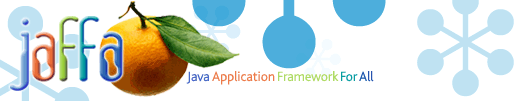
|
|
|
|
|
|
HttpUnit Tests For Data Security This section covers how to run and test Data Security using the HttpUnitTest automated tests Assumptions
Defined Policies We have one policy defined for the Item table. (This can be found in 'ItemFilter.xml'). With this policy applied, a user that has access to the role "Manager" can see only those items where serial is less then "C"
Prerequisites Set Up The Database
Set Up The Data Insert the following data into the Item table already created
Apply The Security Rules Execute the SQL Scripts
Running The Tests Build and deploy the 'Httpunittest' Application, then run the tests.
|
|
|