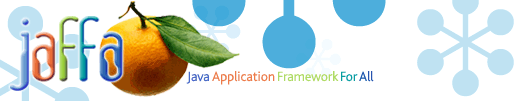
|
|
|
|
|
| Adding a Lookup to a Field |
|
This example shows how you can add a database lookup to a field on an existing screen. It also shows how the lookup pattern can be used to generate all the code needed for the lookup component itself. Contents
Prerequisites Thorough understanding and setup of the Pattern Generator for Finder and Viewer as defined in "How to use the Pattern Generator". Terms Used
Lookup Client: Screen from where the lookup will be launched.
|
| Getting Started |
|
For the object for which to create the lookup, the domain classes should have been created. If one would need a viewer on the "Lookup Results" screen, the viewer for that object should have been generated as well.
Let us assume for purchasing (requesting) a part from an online warehouse, one would need a Part Lookup. This will filter the parts for the User based on the criteria entered. The user should be able to select a part from the "Lookup Results" screen and populate the Part field of request screen.
Create the folder source/java/resources/tools/patternengine/object_lookup_1_0. |
| Writing The Lookup |
|
|
| Adding the Lookup To A Field | |
|
|
| Testing the Lookup |
|
On the "Lookup Client" screen (namely: createRequest), the "Part Lookup" hyperlink gets displayed to the right of the EditBox for the Part field. Hitting the "Part Lookup" hyperlink will take the user to "Lookup Criteria" screen. The user can populate data in the corresponding fields on "Lookup Criteria" screen and hit the [Search] button. The [Clear] button would clear the screen and any staticParameters or dynamicParameters. Hitting the [Search] button on "Lookup Criteria" screen would take the user to "Lookup Results" screen. The user can hit the [ModifySearch] to specify a different criteria. That will take the user back to the "Lookup Criteria" screen with prior data entered. The user can hit the [Select] button to select the value of Part field. This value will be populated on the "Lookup Client" and the "Lookup Results" will close automatically. The user can hit the [View] button to get part details for that record. The user can hit the [Create] button to create a new part. The user can hit the [Update] button to update an existing part. The user can hit the [Delete] button to delete an existing part.
|
| Appendix | ||
|
Under the <Root> tag:
Under the <CriteriaFields> tag:
Under the <CriteriaField> tag:
Under the <ResultsFields> tag:
Under the <ResultField> tag:
Under the <Viewer>, <Creator>, <Updator> and <Deletor> tags:
Under the <KeyFields> tag:
Under the <KeyField> tag:
|
|
|