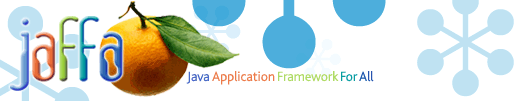
|
|
|
|
|
| Jaffa Migration Notes v2.0.0 - A Work In Progress |
|
This guide will document the steps that we went through when upgrading an application based on Jaffa v1.3, to the new Jaffa v2.0.0 release.
|
| Version 2.0 Patterns |
|
The new version 2.0 patterns are not backwards compatible. Some patterns like the ObjectFinder have very few XML structure changes, but things like the ObjectMainenance has been radically changed. The best approch is to compare the v1.3 and v2.0 DTD's and work out if you can migrate the structures (maybe via a custom XSL Transformation). In addition to this some of the code and and customization points have changed, so don't expect that once you've move to the v2.0 pattern, and you generate this new code over the v1.0 code, all the customization points will be merged correctly. In some cases they probably will work OK (like in the ObjectFinder Tx), but others will be missed, for example we now have a single Action/FormBean class for a finder, not one set for criteria and results. |
| CSS Changes to the Widgets |
|
Changes to the Folding Section Widget The CSS structure for the folding section widget has been changed , it now uses the following tags. They can be found by default in the FoldingSection.CSS file in JAFFA.
Changes to the Edit Box Widget The editbox widget now supports adding a mandatory icon to the front of the edit box and/or the end of the the edit box as well as allowing the color properties of the editbox itself to be changed. The metadata passed into the model will now govern if the CSS tags are written to the generated HTML. IF you do not wish to support any of these new visual displays for mandatory status, then include the CSS references into your Main CSS and put a Display:none; attribute to it.
Changes to the DateTime Widget
Changes to the DropDown Widget
|
|
|