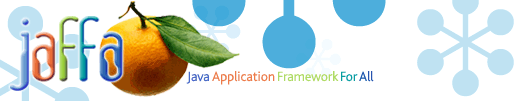
|
|
|
|
|
| Getting Started |
|
Contents
|
| Purpose |
|
This document covers the basics of the JAFFA project. It explains what files are available within a release of the framework and how to use them. As with all frameworks there is an initial overhead of learning the framework before you become productive at producing code with it. With the JAFFA project we are providing design documentation to help you understand the architecture and its features. We are providing extensive 'how-to' guides to explain what different parts of the architecture do, with examples of how to use them. In addition to this, we have unit tests that test aspects of the architecture so you can see examples that work. Finally we are in the process of producing a sample application (probably not a Pet Store!) as a case study of an implementation using this architecture. This first document is intended to position you such that you can download the runtime libraries and understand what each one is for. The section after that explains how you would set up a project to efficiently use the architecture. Although we are not in a position to dictate to you how to structure your project, we will make recommendations based on our experiences with the architecture. Most of the other documents are based on these assumptions, so it's worth understanding it, even if you wish to deviate from it.
|
| What's In A JAFFA Release? |
|
What Supporting JAR Files Do We Use? If you look at the source code distribution (jaffa-src.zip) you will see a /lib folder in there. This contains all the 3rd party JAR files that this project uses. Some of these are used a development time for code-generation, build routines, the others are used at runtime. We do not include any database drivers in this /lib folder due to licensing, so if your using something like Oracle 8i, you'll need to get a copy of classes12.zip (or whatever package contains the JDBC 2.0 drivers). Development JAR's
|
| Read Me files |
|
In the CVS repository we have a 'Readme.txt' and a '/lib/Readme.txt', we recommend you read them... JaffaCore/ReadMe.txt
JaffaCore/lib/ReadMe.txt
|
| How To Start A Project With JAFFA |
|
Depending on how you want to test and run your application as you are developing it in you 'sandbox', it impacts how you use the Jaffa binaries.
Method 1 - Automated Build And Deploy This is where you have an Ant build routine (or some other make tool) build the WAR (Web Application Archive) file, you then deploy this to your web server and test it from there. To achive this the build script must have access to the jaffa.jar for inclusion in the *.war/META-INF/lib path, and must have access to the jaffa-html.zip file which will be included at the root of the *.war file.
Method 2 - Build And Test Within IDE This is where you are using an IDE like Netbeans or Forte, where you can create a web application with a /WEB-INF folder with a web.xml entry. In this tool you can run the webserver from within the tool. This assumes that in the same directory as the WEB-INF folder, are all the files normally in the jaffa-html.zip.
|
| Building JAFFA From The Source |
|
Even though we have distributed the files need in a development and deployment environment, you may decide you want to build them yourself from the source. If you do, then see on to see how simple it is. If you start modifying the code, make sure you stay in compliance with our license. Here are the steps to build the JAFFA deliverables from the source code
Note: Within the IDE (Netbeans/Forte), to compile the jaffa source you'll need to mount all the 3rd party jar files in the /lib of the project. This includes the j2ee.jar, needed for the EJBContext references. If you leave this mounted an attempt to test run the web app from within the IDE you will have errors starting the web server.
|
| Notes on running Unit Tests ... | ||
|
Where To Go Now... |
|
|