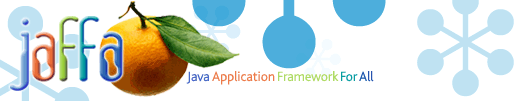
|
|
|
|
|
| Setting Up The Database |
|
This explains how the Oracle 9i data base must be configured with the various security scripts at different levels to support the implementation of the specific security policies. ContentsAssumptions The security architecture is based on some security features in Oracle 9i. We need two types of users for configuring the database
|
| Create Package to Access the context |
|
First we need to load up the package that is used to access the context. To achieve this log on as the schema owner that security will be applied to and then execute the sql script located at source/sql/admin/datasecurity/CreateCtxPackage.sql. This will create the required packages and a stored procedure set_userid(...). This can be later executed from sql*plus or through java (explained in the How-To section Propagating Security Rules from the Business Tier to the Data Tier) Note : If the package is already created and you need to drop the package use the script located at source/sql/admin/datasecurity/DropCtxPackage.sql
|
| Create Context |
|
Now you need to create the context using the above created package. Log on to Oracle as a system user and execute the sql script located at source/sql/system/datasecurity/CreateContext.sql Note : If the context is already created and you need to drop the context use the script located at source/sql/system/datasecurity/DropContext.sql
|
| Conclusion |
|
Now you have configured the database, you are ready to write your first policy Click here to see how...
|
|
|